From a quick stop at the gas station to paying for dinner, most Americans depend on having their debit and credit cards handy multiple times every day. But what happens when one of your cards go missing? The average person loses several items each week, so it’s logical to expect you will misplace one of your cards every once in a while.
Thankfully, Elements offers an app for that! Beginning three years ago, our credit union has provided members with Card Control – an app for iOS and Android devices that allows you to keep tabs on your Elements credit and debit cards, receive notifications when the cards are used, and set spending limits.
Here are some of our favorite features:
Control Your Status
The home page of Card Control is focused on the "on" or "off" status of your card. With the quick flip of a switch, you can turn your Elements credit or debit card off if one of them go missing, and then back on when you find it.

I recently left my credit card behind at a restaurant and was able to turn it off immediately from my phone. When I went back to get it the next day, I turned it back on and went right back to my normal spending!
Control Your Location
We’ve made it easy for you to manage your location within the Card Control app. Based on your preference, there are two ways to use location services:
Limit by Location: Card Control gives you the ability to restrict any transactions made beyond your current location or region. Your card will be declined if it is used outside that area.
Alert by Location: Card Control can alert you if your Elements credit or debit card is used outside your region. In this case, your card won’t be declined if it’s used in another location, but you will receive a push notification from the app on your phone.

Control Your Spending
It’s easier than ever to stick to your budget with Card Control. Use the Spend Controls tool within the app to manage the amount of spending that is allowed on your card. You’ll be able to set either a daily or monthly limit.
In this case, your card would decline if your purchase exceeds the set limit. Want to ensure your card doesn’t decline? Use Spend Alerts to simply receive notifications when your spending exceeds your set limits.
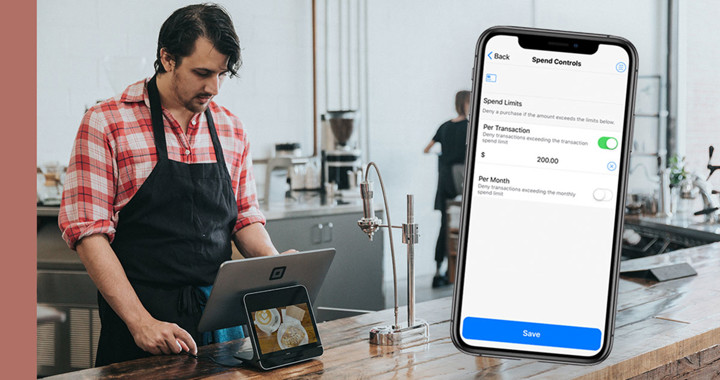
Control Your Categories
From entertainment to restaurants, Card Control allows you to manage the types of merchants where your Elements credit or debit card can be used. Using the Merchant Controls section of the app, you’ll be able to turn on and off merchant types in real-time and limit where your card can be used.
Again, if you don’t want your card to decline, you can opt in to simply receiving alerts when your card is used at certain types of retailers.

Control Your Transactions
With so many ways to shop and pay bills, Card Control is a great way to instantly monitor and change the types of transactions you can make with your Elements credit or debit card. You can use the Transaction Controls tool to deny specific types, such as online or ATM transactions or receive alerts when your card is used for things such as auto pay or mail/phone orders.

Ready to get started? You must already be using the Elements mobile app to download and use the Card Control app. Just tap Card Control in the mobile app menu, or download the app directly from the App Store or Google Play.
This information is provided for informational purposes only. It does not constitute legal, tax or financial advice. Consult with your tax, legal or financial adviser before taking any action.








